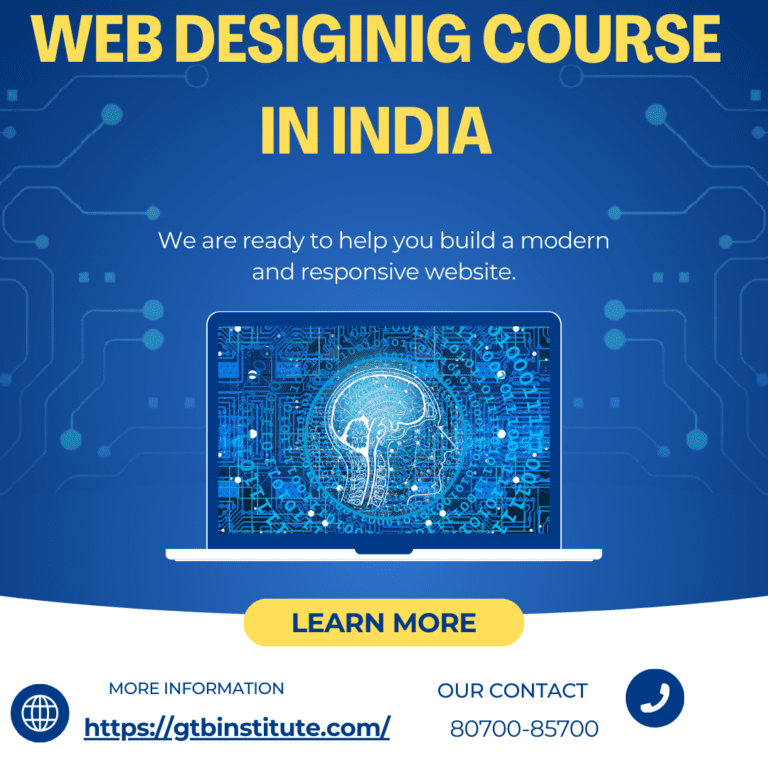In today’s visually-driven world, graphic design has become an indispensable part of our lives. From eye-catching advertisements to user-friendly websites, graphic design plays a pivotal role in conveying messages effectively and aesthetically. In this comprehensive article, we will delve into the world of graphic design, exploring its core components and highlighting its numerous advantages.
Table of Contents
1. Introduction
2. What is Graphic Design?
3. Components of Graphic Design
- 3.1. Visual Elements
- 3.2. Layout and Composition
- 3.3. Typography
- 3.4. Color Theory
4. Advantages of Graphic Design
- 4.1. Effective Communication
- 4.2. Brand Identity
- 4.3. User Experience Enhancement
- 4.4. Marketing and Advertising
- 4.5. Information Visualization
5. Software for Graphic Designing
- 5.1 Adobe Illustrator
- 5.2 Adobe Photoshop
- 5.3 CorelDRAW
6. Difference Between the Software of Graphic design
7. Conclusion
1. Introduction
Graphic design is the art of skillfully combining visual elements, typography, and layout to effectively convey messages or ideas. This creative process involves transforming concepts into visually captivating designs that captivate the audience’s attention.
2. What is Graphic Design?
Graphic design is fundamentally a creative field that utilizes various visual elements to communicate messages or concepts. It spans across diverse mediums, encompassing print, digital, and multimedia design. Graphic designers employ their expertise to craft a wide array of creations, ranging from logos and posters to websites and mobile apps.

3. Components of Graphic Design
3.1 Visual Elements
Visual elements serve as the fundamental building blocks of graphic design, encompassing images, illustrations, icons, and symbols. These components are meticulously selected and arranged to establish a visual hierarchy that guides the viewer’s gaze and conveys the intended message.
3.2 Layout and Composition
The layout and composition of a design are pivotal to its overall effectiveness. Graphic designers employ principles like balance, alignment, proximity, and contrast to craft visually appealing and well-organized designs.
3.3 Typography
Typography involves the art of selecting and arranging typefaces to enhance a design’s readability and aesthetics. The choice of fonts, font sizes, and spacing significantly influences the message’s tone and impact.
3.4 Color Theory
Color theory plays an integral role in graphic design. Different colors can evoke specific emotions and be strategically employed to convey messages. A thorough comprehension of color psychology is crucial for creating compelling designs.

4. Advantages of Graphic Design
4.1 Effective Communication
Graphic design simplifies intricate concepts, rendering them more approachable to a wider audience. It empowers businesses and organizations to clearly and concisely communicate their messages.
4.2. Brand Identity
Graphic design plays a crucial role in establishing and upholding a robust brand identity. Logos, color schemes, and visual elements help businesses stand out in a crowded marketplace.
4.3. User Experience Enhancement
In the era of digital technology, prioritizing user experience (UX) is of utmost importance. Graphic design plays a pivotal role in enhancing the usability and appeal of websites and apps, leading to higher user satisfaction.
4.4. Marketing and Advertising
Effective graphic design is the backbone of successful marketing and advertising campaigns. Attention-grabbing visuals can significantly impact consumer behavior and drive sales.
4.5. Information Visualization
Complex data and information can be made more digestible and engaging through infographics and data visualizations, which are products of graphic design.

5. Software for Graphic Designing

5.1 Adobe Illustrator
Overview
Adobe Illustrator is a vector plates software developed by Adobe Inc. It’s extensively used by graphic contrivers, illustrators, and artists for creating vector-grounded artwork. Vector plates use fine equations to define shapes and lines, allowing for scalability without loss of quality.
Crucial Features
- Vector Graphics Illustrator excels in creating scalable and high-resolution plates that are ideal for ensigns, icons, illustrations, and typography.
- Drawing Tools It offers a variety of delineation and shape tools, as well as precise control over anchor points and paths.
- Typography Illustrator has robust typography tools for working with textbooks, including advanced textbook formatting and textbook-on-path capabilities.
- Color Management druggies can work with a wide range of colors, slants, and patterns, and the software supports CMYK and RGB color modes.
- Integration It seamlessly integrates with other Adobe Creative Cloud apps like Photoshop and InDesign.
Common Uses
Adobe Illustrator is generally used for creating ensigns, brand individualities, vector illustrations, infographics, and scalable plates for print and web.
To master Adobe Illustrator, click the link given https://www.gtbinstitute.com/adobe-illustrator-course-jalandhar.php
5.2 Adobe Photoshop
Overview
Adobe Photoshop is a raster plates editor developed by Adobe Inc. It’s the assiduity- standard software for image editing and manipulation. Photoshop uses pixels to produce and edit images, making it suitable for tasks like print retouching and digital oil.
Crucial Features
- Image Editing Photoshop offers a wide range of tools and pollutants for retouching and enhancing prints and images.
- Layers druggies can work with layers to separate and manipulate different rudiments within an image.
- skirmishes and oil It includes important encounters and oil tools for digital artists and illustrators.
- 3D and Motion Graphics Photoshop has features for 3D modeling, texturing, and vitality.
- Integration Like Illustrator, Photoshop integrates seamlessly with other Adobe Creative Cloud apps.
Common Uses
Adobe Photoshop is used for print editing, digital oil, creating web plates, designing announcements, and working on 3D systems.
To master Adobe Photoshop, checkout https://www.gtbinstitute.com/photoshop-training-jalandhar.php.
5.3 CorelDRAW
Overview
CorelDRAW is a vector plate software developed by Corel Corporation. It’s a long-standing contender to Adobe Illustrator and is known for its versatility and stoner-friendly interface.
Crucial Features
- Vector Illustration CorelDRAW is ideal for creating vector plates, illustrations, and typography.
- runner Layout It includes runner layout tools, making it suitable for systems like leaflets and newsletters.
- Bitmap Editing CorelDRAW also has bitmap editing capabilities analogous to Photoshop.
- Advanced goods druggies can apply colorful goods and styles to objects and textbooks.
- Export Options It supports a wide range of train formats for exporting designs.
Common Uses
CorelDRAW is used for creating vector-grounded plates, illustrations, and layouts for print, signage, and ray slice, and it’s popular among contrivers and businesses.
To learn CorelDRAW you can visit this link https://www.gtbinstitute.com/coreldraw-training-course-jalandhar.php.
These software operations feed different design requirements and skill situations, allowing individuals and professionals to choose the bone that stylishly suits their specific graphic design tasks.
6. Difference Between the Software of Graphic Design
| Aspect | Adobe Illustrator | Adobe Photoshop | CorelDRAW |
| Primary Use | Vector graphics and illustrations | Raster image editing | Vector graphics and layouts |
| Scalability | Infinitely scalable (Vector) | Limited scalability (Raster) | Infinitely scalable (Vector) |
| Precision | High precision | Moderate precision | High precision |
| Text Manipulation | Advanced typography tools | Basic text tools | Advanced typography tools |
| Layer System | Layered editing | Layered editing | Layered editing |
| Photo Editing | Limited photo editing | Extensive photo editing | Limited photo editing |
| Illustration and Drawing Tools | Comprehensive drawing tools | Limited drawing tools | Comprehensive drawing tools |
| Ease of Use | Requires some learning curve | User-friendly | Requires some learning curve |
| Cost | Subscription-based | Subscription-based | One-time purchase or trial |
| Professional Use | Common in professional design | Widely used professionally | Professional and advanced |
| Online Access | Adobe Creative Cloud required | Adobe Creative Cloud required | CorelDRAW.app (Web-based) |
7. Conclusion
In conclusion, graphic design is an art form that blends creativity and communication. Its components, including visual elements, layout, typography, and color theory, work in harmony to convey messages effectively. The advantages of graphic design are far-reaching, influencing branding, marketing, user experience, and more. As industries continue to evolve, graphic design remains a dynamic and essential discipline in the modern world.
To acquire the skill of Graphic Designing, checkout https://www.gtbinstitute.com/graphic-design-training-jalandhar.php.
Visit our Website www.gtbinstitute.com
and Contact at +91-80700-85700
Touch us on Facebook, Instagram, Youtube, & Linkedin