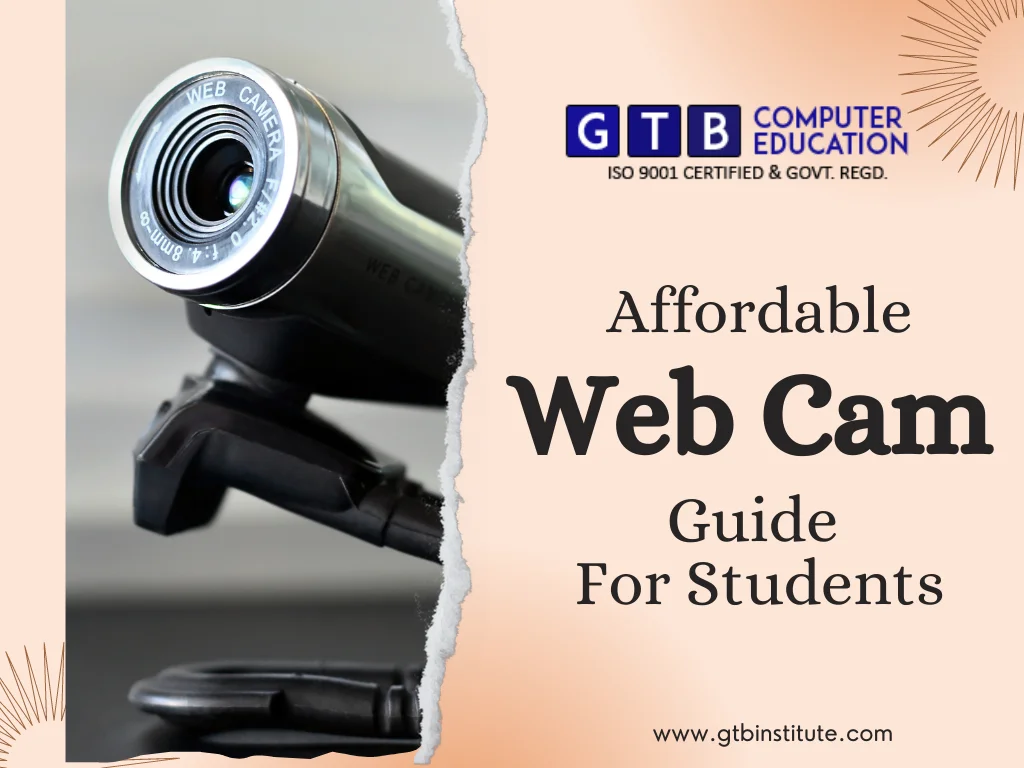With the growing trend of online learning, webcams have become an essential tool for students to attend virtual classes and communicate with their peers and teachers. Choosing the right webcam can be a daunting task, with so many options available in the market. In this guide, we will discuss some important factors to consider when choosing a webcam for students.
Are you looking for the best & affordable camera? for attending your classes online then we have some options for you. Similarly, you can select the right web camera according to your need from the following options.
Although we all know almost every laptop comes with an inbuilt camera there is a huge difference between the two of them. You can see the various things in your webcam like – autofocus quality, correction of light, noise cancellation features, Hd video quality, etc.
Here is a list of some webcam options which you can choose according to your budget & requirements.
If you want to purchase a good & budget friendly Web Cam then you can choose:-
HP w100 480P 30 FPS Digital Webcam with Built-in Mic
Are you looking for a high-quality webcam to enhance your video conferencing experience? If so, the HP w100 480P 30 FPS Digital Webcam with Built-in Mic might just be what you need. In this article, we’ll take a closer look at this webcam and what it has to offer.
Video conferencing has become increasingly popular, and it’s now more important than ever to have a reliable webcam that can provide clear and high-quality video and audio. The HP w100 480P 30 FPS Digital Webcam with Built-in Mic is a versatile and affordable webcam that promises to deliver great performance.

You can easily purchase this Web Cam from Amazon by clicking on this link – https://amzn.to/3Iq9Yr0
Quantum QHM495LM 6 Light Webcam For Laptop/Desktop
Video conferencing has become an essential part of our lives, especially during these times when remote work and distance learning have become the norm. A high-quality webcam can make a significant difference in your video conferencing experience. In this article, we’ll be reviewing the Quantum QHM495LM 6 Light Webcam for Laptop/Desktop and what it has to offer.
The Quantum QHM495LM webcam has a compact and sturdy design that is perfect for both laptops and desktops. It comes with six built-in LED lights that can provide sufficient lighting for your video calls even in low-light conditions. The webcam also has a 1.3-megapixel camera that can capture video at a resolution of 1280 x 1024 pixels.

Purchase this product from Amazon by clicking on – https://amzn.eu/d/gZcHvhn
If you are looking for a Full HD webcam with a ring light function & having a medium budget then you can go with the following option:-
Amazon Basics Auto Focus Full HD 1080P 2.1 Megapixel 30 FPS Ring Light Web Camera with Built-in Mic for PC/Mac/Laptop Video Calling
In today’s world, video conferencing has become an integral part of our lives, especially with the rise of remote work and distance learning. A high-quality webcam is essential to ensure that your video calls run smoothly. In this article, we’ll be reviewing the Amazon Basics Auto Focus Full HD 1080P Ring Light Web Camera with Built-in Mic for PC/Mac/Laptop Video Calling and what it has to offer.
The Amazon Basics webcam offers excellent video and audio quality, making it perfect for video conferencing. The camera can capture clear and sharp images, and the built-in microphone can capture crisp and clear audio. The auto-focus feature ensures that you’re always in focus, even if you move around during your call.

You can get these by clicking on the link – https://amzn.eu/d/g8ecFrq
HIKVISION DS-U02 1080p Webcam, Wide Angle Without Distortion, Noise Reduction, Plug, Play, Digital, Zoom/WebEx/Skype/Teams/PC Laptop/Online Classes/Webinar/Conferencing
The HIKVISION DS-U02 1080p Webcam is a high-definition camera that supports 1080p resolution at 30 frames per second. The webcam has a wide-angle lens without distortion, providing a broader field of view. It also features noise reduction technology, which ensures clear audio quality during video calls. The webcam is compatible with popular video conferencing platforms such as Zoom, WebEx, Skype, Teams, and more.

You can get this by clicking on the link – https://amzn.eu/d/77LSInF
Zinq Technologies Full HD 1080P 2.1 Megapixel 30 FPS Auto Focus Webcam with Ring LED for Night Vision, Web Camera with Built-in Mic for Video Calling, Live Streaming, Online Classes PC/Mac/Laptop
The Zinq Technologies Full HD 1080P Auto Focus Webcam is equipped with a 2.1-megapixel camera that supports full HD 1080p resolution at 30 frames per second. It also features a ring LED for night vision, ensuring that users can be seen clearly even in low-light conditions. The webcam has an auto-focus feature, which helps keep the subject in focus even if they move around. Additionally, it has a built-in microphone that delivers clear audio quality and reduces background noise.

You can get this by clicking on the link – https://amzn.eu/d/3K5IBLR
If you want to purchase a high-quality Web Cam which is perfect in every aspect than a webcam have & has a higher budget then here are some options for you suggested below:-
Logitech C270 Digital HD Webcam with Widescreen HD Video Calling, HD Light Correction, Noise-Reducing Mic, for Skype, FaceTime, Hangouts, WebEx, PC/Mac/Laptop/MacBook/Tablet
The Logitech C270 Digital HD Webcam is a popular option for those who need a reliable and high-quality webcam for video calling, online classes, and more. In this review, we’ll take a closer look at the features, performance, and user experience of this webcam.
The Logitech C270 Digital HD Webcam offers impressive video and audio quality. The HD light correction feature is particularly useful, as it helps adjust the lighting in the room to ensure that users look their best on camera. The 720p resolution is not as high as some other webcams, but it still delivers a clear and sharp picture. The built-in noise-reducing microphone is also a great feature, as it helps eliminate background noise and delivers clear audio quality.

Get this on Amazon by clicking on – https://amzn.eu/d/iRBmk6y
TECHLY(Designed in Italy) 1080p HD USB Webcam with Noise Reduction Mic, Auto Focus Wide Angle View for PC, Desktop, Mac, Skype, YouTube, Zoom, Video Calling Web Camera
The TECHLY 1080p HD USB Webcam is a high-quality webcam designed in Italy. It boasts a range of features that make it a great option for video calling, online classes, and more. In this review, we’ll take a closer look at the features, performance, and user experience of this webcam.
The TECHLY 1080p HD USB Webcam delivers impressive video and audio quality. The Full HD 1080p resolution ensures a clear and sharp picture, and the auto-focus and wide-angle view make it easier to capture more people or objects in the frame. The built-in noise-reducing microphone is also a great feature, as it helps eliminate background noise and delivers clear audio quality.

Get this on Amazon by clicking on – https://amzn.eu/d/j2OfxqG
Wansview 1080P HD USB Webcam with Dual Microphone & Auto Light Correction, Compatible with Desktop Computer, Laptop, and TV, Plug, and Play Web Cam for Video Streaming, Conference, Gaming, and Study
The Wansview 1080P HD USB Webcam is a perfect addition to your tech collection, whether you need it for video streaming, online classes, gaming, or work conferences. This plug-and-play web camera is designed to work with desktop computers, laptops, and even TVs, providing you with an easy-to-use device that enhances your video-calling experience.

Get this on Amazon by clicking on – https://amzn.eu/d/3FVuonZ
Guidance which you keep in mind while purchasing a Web Cam:-
- Good Resolution
- Frame rate
- Quality of Lens
- View & zoom features
- Microphone
- Autofocus
- Visibility in low light conditions
- Security
- Compatibility
- Button of snapshot
- Video effects
- Durability
- Integrated surveillance
For more details visit the website Amazon
For Best Laptop Buy for Students practice click on the following links